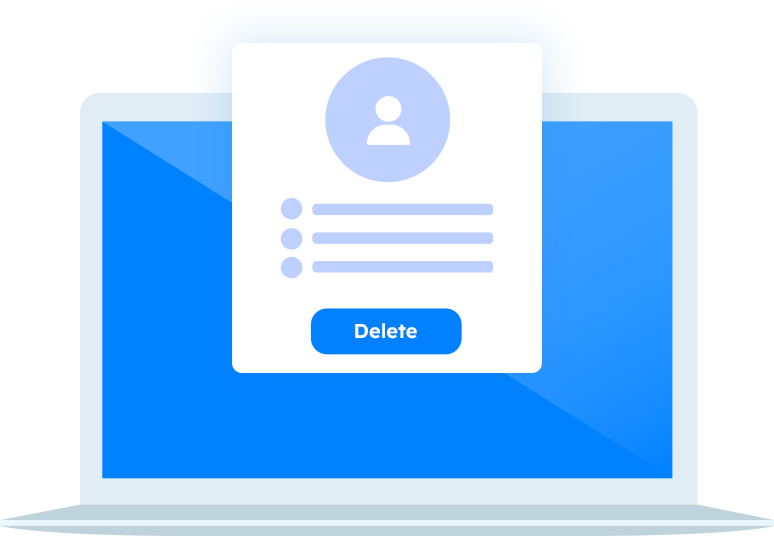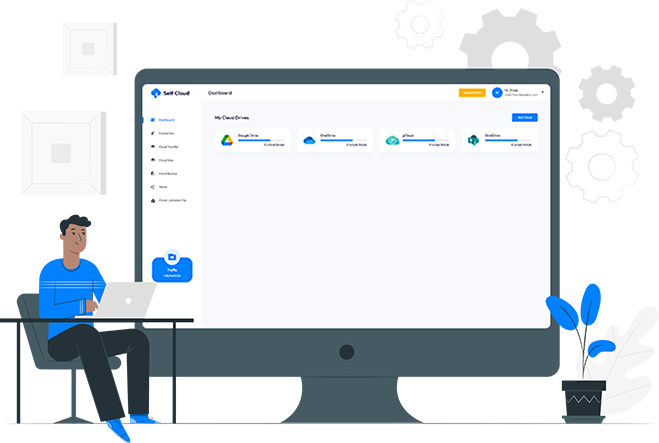
SelfDrive allows you to connect all your cloud drives and transfer or sync files from one cloud service directly to another. You can also manage online files from Selfiple clouds all under one virtual roof with upload, download, cut, copy, paste, move, delete. Rename, etc.
Copy, move or migrate files from one cloud directly to another with Copy & Paste or Drag & Drop, instead of downloading and re-uploading files between different cloud accounts anymore. For instance, you can copy and paste a certain file from Dropbox to Google Drive through a windows type of service or set up a transfer task to migrate one cloud to another.
SelfDrive can connect all your clouds and enable you to securely access all the online files like documents, images, music and videos from Selfiple cloud storage services all under one virtual roof. With the help of SelfDrive, you can transfer files between cloud services using drag & drop. The process of transfer runs on the server of SelfDrive, so there's no need to keep the device working all the time to download from one cloud and upload the files to another cloud service.
Online storage is an integral part of life now, but with so many cloud storage services with different features, you might have many different cloud storage services to fulfill all your needs. For instance, many people have an account with both Google Drive and Dropbox. Before, when we need to do cloud file transfer, we had to download the files from one service and upload these files to another. If you are transferring large files, it may be more troublesome.
With the help of SelfDrive, you’ll be able to:
Access all your Selfiple clouds with one account.
Transfer data across clouds using drag & drop.
Automatically transfer files from cloud to cloud by setting up a scheduled transfer task.
The process of transfer runs on the server of SelfDrive, so the data is still transferring even when your device is power off. As it is offline cloud sync or transfer, once you launch data transmission, you can simply shut down your browser or computer and leave the rest to SelfDrive.
SelfDrive can connect all your cloud storage services and access all your files from one single web interface. You can transfer, sync or backup files between clouds by setting up transfer tasks, or simply copy the file(s) from one cloud to another. The process of cloud file transfer runs on the server of SelfDrive, so it will be still transferring even when your device is powered off.
NOTE: SelfDrive will NOT store users’ files permanently. When the transfer of data is complete, the data will be deleted from SelfDrive database.
Recently, it is more and more popular to save files or backup data on cloud storage services like Dropbox, Google Drive, OneDrive, Box, etc. And, many people use more than one cloud storage services to expand their free online storage or to have combination of more features provided by those different cloud services. However, if users want to transfer files across different clouds, they have to download files from one cloud to their devices and re-upload them to another cloud. With SelfDrive, for instance, we can transfer files from OneDrive to Dropbox by setting up a transfer task between these two clouds or simply use "Copy" or "Copy to" and it is offline cloud transfer, so no need to download and re-upload files from one cloud to another.
SelfDrive supports more than 10 cloud services like
Google Drive, Dropbox, MEGA, OneDrive, etc.
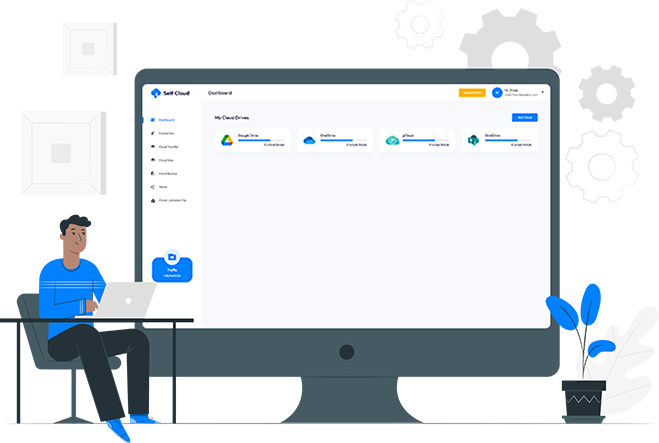

Welcome to SelfDrive. We are an international software company established in 2022. Through years of continuous research and development, we have created this award-winning and highly-rated brand software SelfDrive. It is a leading web service that can help users easily achieve cloud data management, migration, synchronization and backup between cloud services quickly, safely and smoothly.
Users are the ones on whom our livelihood depends and the presenter of SelfDrive values.
Those who are not trust-worthy will achieve nothing; those businesses without honest will not succeed.
The first important thing of managing human relations is respecting others.
How much of the responsibility would you lay is the degree to how great is the success.
Get a peace of mind of knowing you are safe

SelfDrive doesn’t store user’s data in any form. When you try to visit one of your cloud drive accounts via SelfDrive, a connection will be built up automatically between the two servers: SelfDrive and the cloud drive you request. SelfDrive only works as a channel. And all the files and data that you visited via SelfDrive will not be saved on our server and they are still kept in their original cloud drives. Thus, there is no need for you to worry about the privacy and security of your data. SelfDrive can only be allowed to access into your cloud drive accounts with your own permission.
The authorization system of SelfDrive is based on OAuth , which means the username and password for the cloud drive account you add to SelfDrive will not be recorded. OAuth is a standard authorization framework supported by Google Drive, SkyDrive, and Dropbox, etc. It enables third-party applications to build up connections with cloud services without a username and password.


We choose to apply 256-bit AES Encryption for SSL during data transfer. It’s an advanced encryption technology that can effectively protect your data from tampering, interception and cracking. Please rest assured that it’s 100% safe for you to use the service of SelfDrive.
We respect your privacy. We apply appropriate security and technical measures to protect the privacy of personal data. Besides, only personal data necessary for a specific purpose can be processed by SelfDrive. You can view our privacy policy to understand what information we collect and how we use, share, and protect user information.


When you add a cloud account to SelfDrive, you need to authorize SelfDrive connection permissions. Absolutely, you can revoke authorization to SelfDrive anytime. If you revoke the authorization, SelfDrive will no longer be connected to this cloud account. Learn more about it in your cloud account treaty.
We respect all your decisions and your privacy. You can permanently delete SelfDrive account at any time. When you decide to close it, all your account information will be cleared from our database.